Chapter 6 covered all the aspects of designing a batch processing solution, excluding some security issues. At that point, you had not been exposed to an Azure key vault, managed
Category: Microsoft DP-203
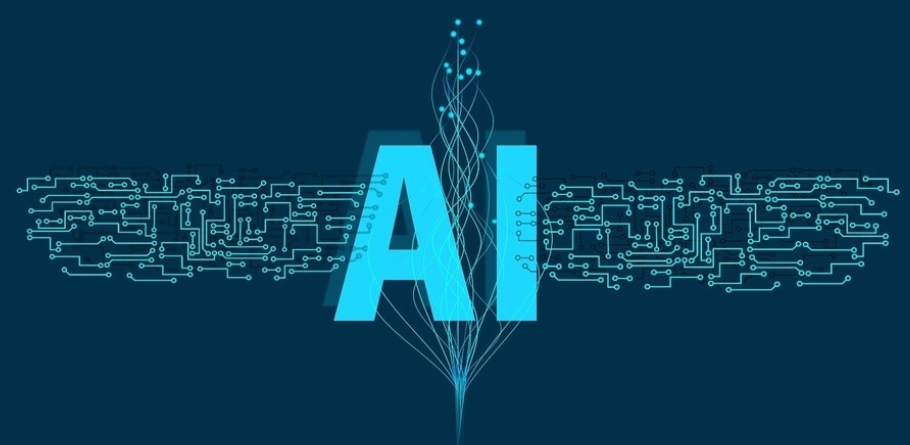
Create an Azure Storage Account and ADLS Container with a VNet – Keeping Data Safe and SecureCreate an Azure Storage Account and ADLS Container with a VNet – Keeping Data Safe and Secure
FIGURE 8.51 Adding an Azure storage account with an ADLS container to a VNet FIGURE 8.52 The Azure storage account VNet configuration Provisioning Azure resources should not be anything new

Use an Azure Key Vault Secret to Store an Authentication Key for a Linked Service – Keeping Data Safe and SecureUse an Azure Key Vault Secret to Store an Authentication Key for a Linked Service – Keeping Data Safe and Secure
FIGURE 8.43 Access key in Key Vault from a blob linked service failure FIGURE 8.44 Access key from Key Vault to blob linked service failure By default, ADLS access keys
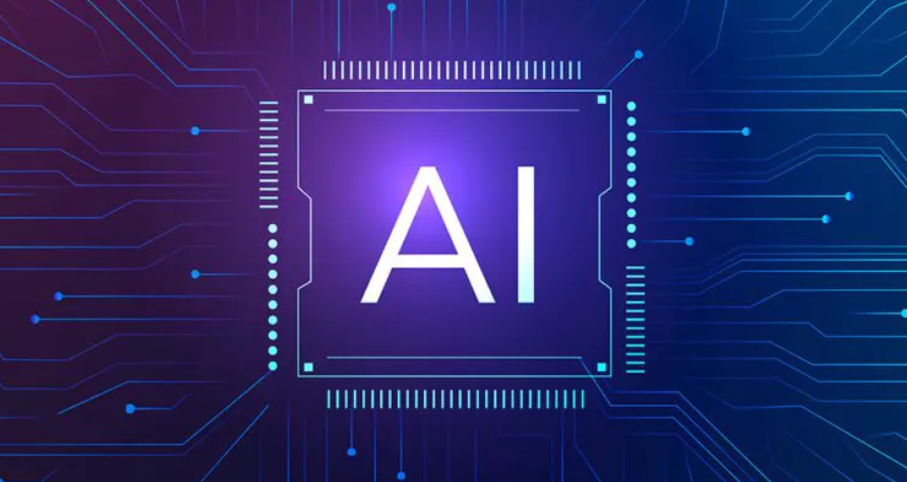
Connect to an ADLS Container from Azure Databricks Cluster Using ABFSS – Keeping Data Safe and SecureConnect to an ADLS Container from Azure Databricks Cluster Using ABFSS – Keeping Data Safe and Secure
FIGURE 8.41 Creating a shared, credential passthrough spark cluster FIGURE 8.42 Adding a user to an Azure Databricks workspace using RBAC The most critical part of Exercise 8.10 is the

Create an Azure Synapse Analytics Workspace with a VNET – Keeping Data Safe and SecureCreate an Azure Synapse Analytics Workspace with a VNET – Keeping Data Safe and Secure
On the Basics tab of the Azure Synapse Analytics workspace provision wizard, you may have noticed a message after selecting the ADLS account name. The message stated that the selected

Create a User‐assigned Managed Identity – Keeping Data Safe and SecureCreate a User‐assigned Managed Identity – Keeping Data Safe and Secure
FIGURE 8.40 Creating and applying a user‐assigned managed identity Creating a user‐assigned managed identity is simple, as you just learned. Adding the identity to the Contributor role of your Azure

Implement Resource Tokens in Azure Databricks – Keeping Data Safe and SecureImplement Resource Tokens in Azure Databricks – Keeping Data Safe and Secure
Chapter 3 provided an in‐depth discussion of Azure Databricks, including access tokens. A token is a string value similar to the following, which, when used as part of an operation,

Design and Implement the Data Exploration Layer – Keeping Data Safe and SecureDesign and Implement the Data Exploration Layer – Keeping Data Safe and Secure
In Exercise 8.2you provisioned a Microsoft Purview account where you also created collections and registered sources. Figure 8.8 shows the results of the collections and registrations. In Exercise 8.3 you
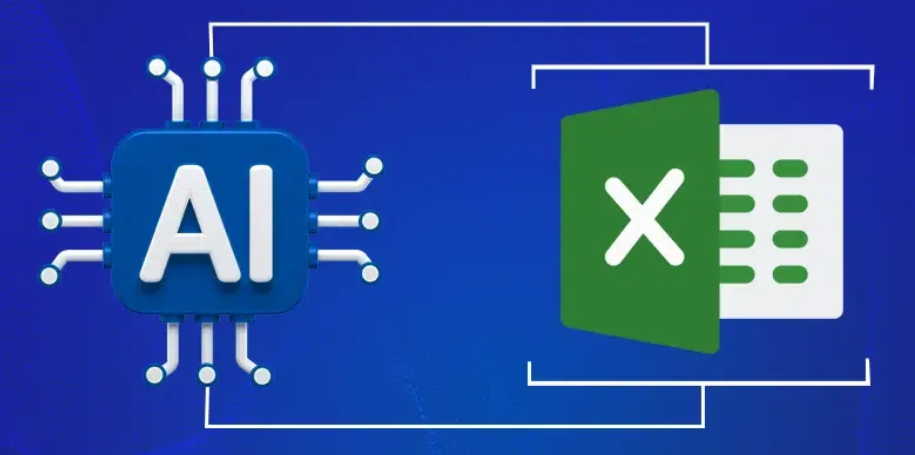
Implement POSIX‐like ACLs for ADLS – Keeping Data Safe and SecureImplement POSIX‐like ACLs for ADLS – Keeping Data Safe and Secure
FIGURE 8.49 Managing ACLs for an ADLS folder FIGURE 8.50 Adding an ACL to allow write access Setting up security can be challenging. Delays in the replication of permissions can
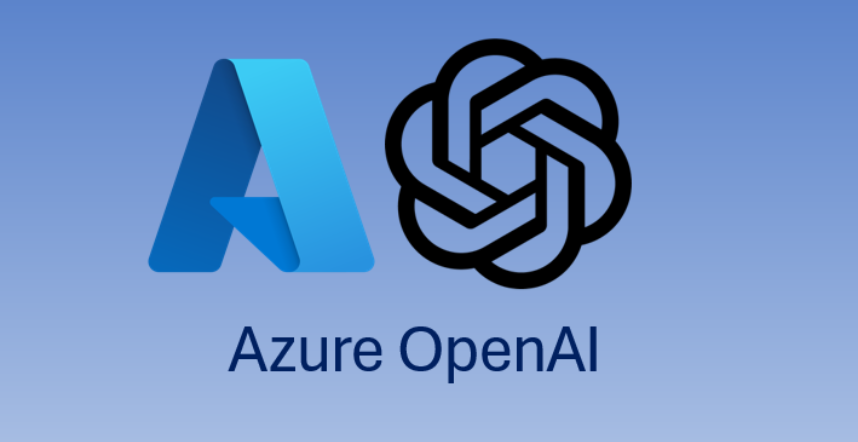
Implement Access Control for Azure Data Lake Storage Gen2 – Keeping Data Safe and SecureImplement Access Control for Azure Data Lake Storage Gen2 – Keeping Data Safe and Secure
There are numerous methods for controlling access to an ADLS container. Connection strings, SAS tokens, RBAC, and ACLs are the most approaches. From a security layer perspective, as illustrated in

