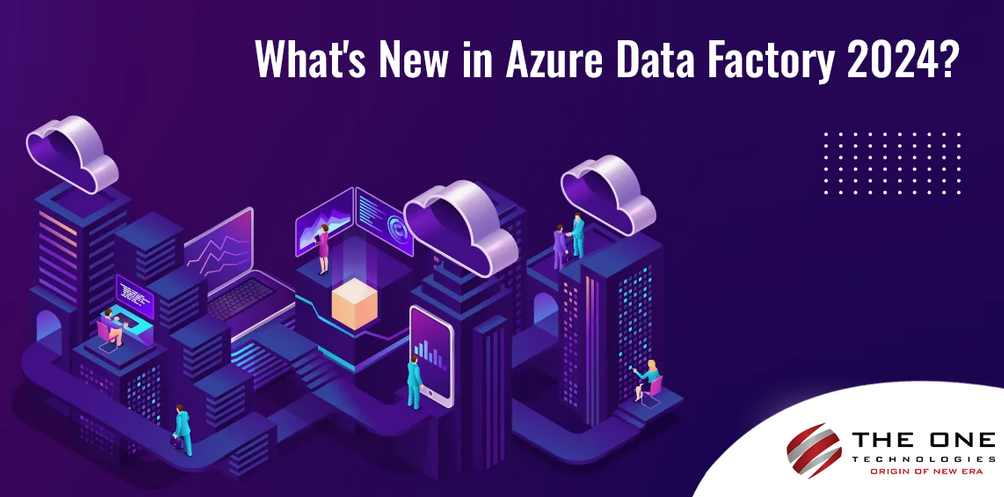The fifth and final hub in the Azure Synapse Analytics workspace is the Monitor hub. Although you have likely looked through this hub, an overview of it has not been provided. As this chapter covers monitoring, it is the best place to include this information. The Data, Integrate, and Manage hubs were introduced in Chapter 3, “Data Sources and Ingestion,” and the Develop hub in Chapter 4, “The Storage of Data.” As shown in Figure 9.10, the Monitor hub provides logs for analyzing the performance, availability, and status of your Synapse Analytics pools, activities, and integration.
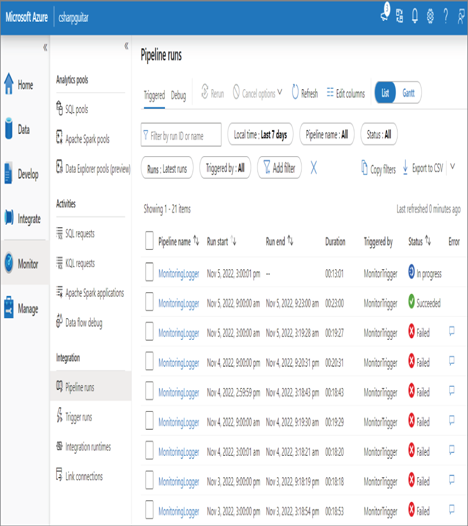
FIGURE 9.10 The Azure Synapse Analytics Monitor hub
The following sections discuss the logging features on the Monitor hub in the Azure Synapse Analytics workspace.
ANALYTICS POOLS
The information in the Analytics Pools section targets the compute component of your workspace solution, including measurements such as CPU, memory, and compute size.
SQL POOLS
The SQL Pools section includes information about your built‐in (aka serverless) SQL pool and your dedicated SQL pool(s), including the version, status, size, CPU utilization percentage, and memory utilization percentage. When you select a specific SQL pool, you are provided with a more granular peek at the SQL pool, for example, a historical view of DWU consumption and a line graph of active requests over a chosen timeframe.
APACHE SPARK POOLS
The same principle goes for Spark pools in that the initial page renders a report of all the Spark pools you have provisioned on the workspace. The Spark pool size, number of allocated vCores, and memory are also rendered on the main page per Spark pool. You can drill into additional history consumption and activity details of a specific Spark pool by selecting the desired Spark pool.
DATA EXPLORER POOLS
The Data Explorer Pools page, like the provisioning of a Data Explorer pool, is in preview. These pools are used for analyzing data stored on an Azure Data Explorer (ADE) cluster. Using KQL, you query, transform, and gather insights from the data. An overview of all Data Explorer pools is displayed on this page. Click a specific pool to see its details.
ACTIVITIES
The information in the Activities section provides some insights into the actions taking place on the analytics pools.
SQL REQUESTS
Queries run on your SQL pools are logged and can be viewed on the SQL Requests page. The page includes the SQL query itself, when it was run, how long it took, who submitted the query, and whether it was successfully executed. Sorting the output by status or duration can be a good starting point for troubleshooting any irregularities reported or experienced during a pipeline execution.
KQL REQUESTS
The KQL Request page provides the same content as the SQL Requests page.